ASGARD features a new section since the last upgrade that you may have missed. It’s called “Downloads” and contains a section in which you can configure a download link for scanner packages.
In previous versions, the scanners have been accessible right from the login screen without any authentication, just like the GRR agents, which are still accessible in that way.
We’ve removed these unauthenticated scanner downloads and created that new “Downloads” section, which can be used by authenticated users in different ways.
While selecting different options in the form, the download link changes.
After you have selected the correct scanner, operating system and target hostname (not FQDN), you can copy the download link and use it to retrieve a full scanner package with included license file for that host. These download links can be send to administrators or team members that don’t have access to ASGARD management center. Remember that the recipients of that link still need to be able to reach ASGARD’s web server port 443/tcp.
If you don’t set a hostname in the “Target Hostname” field, the scanner package will not contain a license file. If you have an unlimited “Enterprise” license, you’ll have to provide it separately.
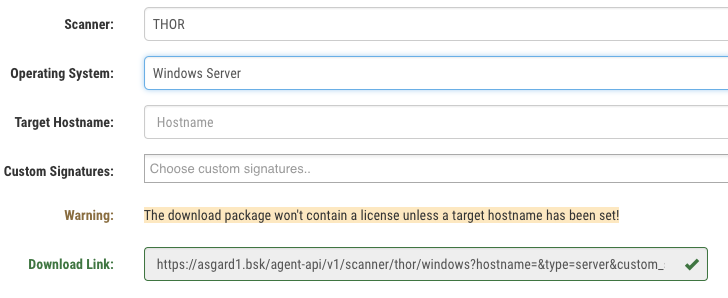
Use Case 1 – Provide Download Links
You can generate download links for the different scanner packages without included license for yourself or the administration team. A valid license (e.g. “Enterprise” or “Incident Response”) has to be provided and placed in the program folder. You can also use “thor-util” to retrieve licenses for specific hostnames from an ASGARD server (see the “THOR_Util_Manual.pdf” in each scanners “./docs” folder for details)
Use Case 2 – Administrator Asked to Run a Scan
You can copy the final download link and send it to an administrator, which can use this link on one of the servers to retrieve a full scanner package with license and run a scan.
Use Case 3 – Use the URL in Script
You can use the URL in Bash or PowerShell scripts to automate scan runs on systems without installed ASGARD agent. Replace the hostname value with the value of the current host on which the script runs to get a URL for scanner download package with a host-specific license.
