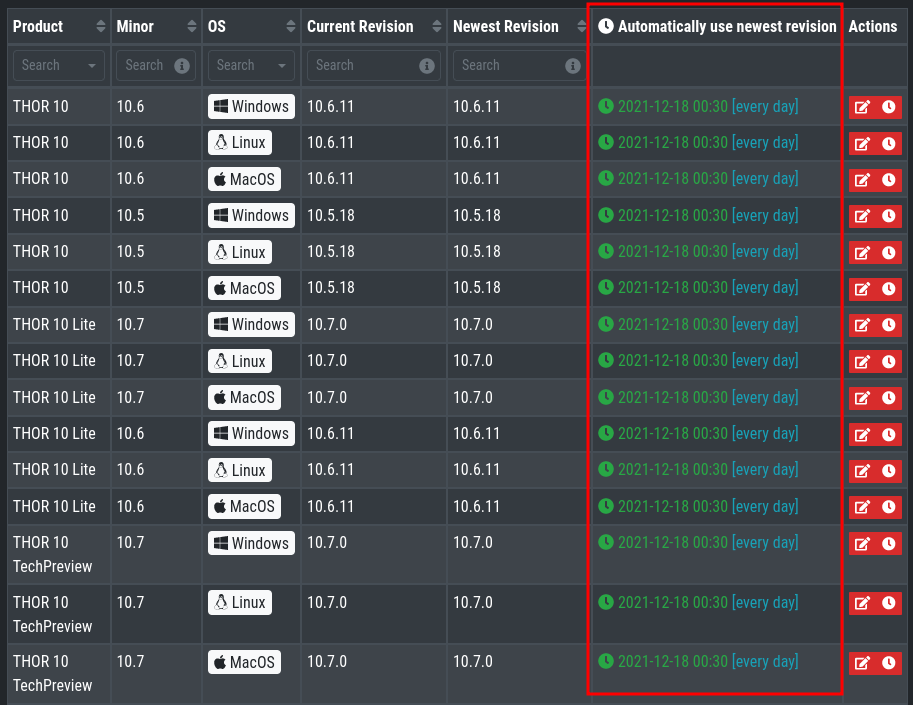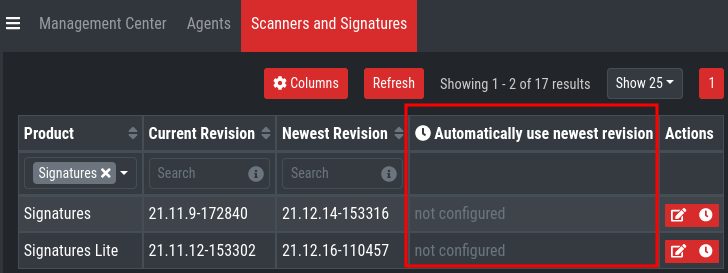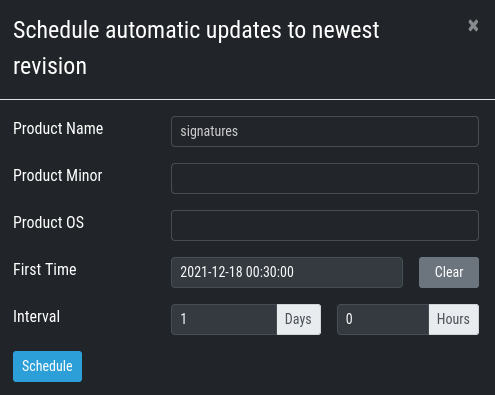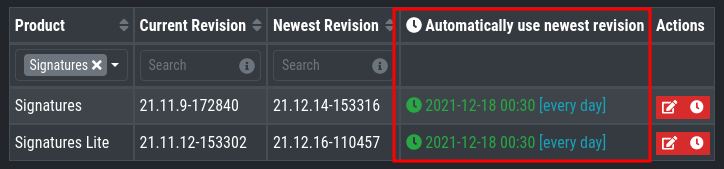It came to our attention that under certain circumstances, after the upgrade to ASGARD 2.11, some ASGARD instances lost their scheduled task to automatically assign the newest signatures to scan jobs . We advice customers to review their update configuration if they are affected. Go to Updates > Scanners and Signatures. If you are affected the column ‘Automatically use newest version’ shows ‘not configured’.
In order to resolve this issue, you need to schedule a time for signature updates. Use the action button with the clock icon. We recommend an interval of 1 day (see the screenshot).
After you have entered the new schedule, you should see the configured date and interval in the “Automatically use newest revision” column.
The same mechanism is used to configure when new THOR versions should be used for scans. We recommend to use the default, which is also a daily update interval.