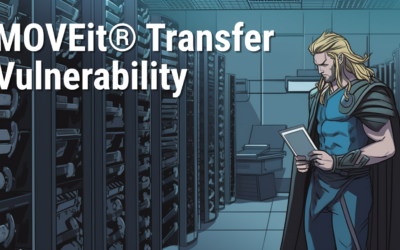Have you already heard about THOR Thunderstorm, a self-hosted THOR as a service? In this blog post, we will show how you can leverage THOR Thunderstorm to level up your email infrastructure security.THOR Thunderstorm is a web API wrapped around THOR, which accepts...
How to scan Ivanti Endpoint Manager Mobile (EPMM) / MobileIron Core for CVE-2023-35078 Exploitation
In this blog post, we address a critical security concern and explore methods for evaluating potential compromises on devices like Ivanti Endpoint Manager Mobile (EPMM) / MobileIron Core using THOR or the free THOR Lite YARA and IOC scanners. Recently, a severe remote...
How to Perform Compromise Assessments on NetScaler / Citrix ADC Appliances Using THOR
In today's interconnected world, cyber adversaries are increasingly targeting and exploiting Internet-facing appliances and devices with unconventional or restricted operating systems. A pressing concern for users is whether it's possible to perform a compromise...
Scanning for Indications of MOVEit Transfer Exploitation with THOR Lite
On June 1st, the vendor of MOVEit Transfer, previously known as Ipswitch but now called Progress, announced the discovery of a critical security vulnerability that has been exploited. MOVEit is an enterprise software utilized by numerous organizations globally for...
How to scan Docker containers using THOR – Part 2
The first part of this blog series covers how THOR can be used to scan a Docker image. In the second part of this series, we will talk about how you can use THOR to scan running Docker containers. Now, consider this new use case: You want to check if your running...
How to scan Docker images using THOR – Part 1
In this blog article, we will talk about how you can use THOR to scan Docker images. Consider the following use case: Before using an upstream Docker image, you want to precheck it for known IOCs and backdoors. THOR can help you with this!Prerequisites Docker image...
Using THOR Lite to scan for indicators of Lazarus activity related to the 3CX compromise
On March 29, 2023 CrowdStrike detected malicious activity, originating from a legitimate, signed binary called 3CXDesktopApp. The binary is part of a softphone system developed by 3CX.The observed malicious activity consisted of beaconing to infrastructure controlled...
Demystifying SIGMA Log Sources
One of the main goals of Sigma as a project and Sigma rules specifically has always been to reduce the gap that existed in the detection rules space. As maintainers of the Sigma rule repository we're always striving for reducing that gap and making robust and...
THOR Log Conversion to CSV
We are excited to announce that the upcoming version 1.11 our tool, THOR Util, now has the capability to convert log output files from both the default and JSON format into CSV files. This new feature will make it easier for users to analyze their log data and extract...
How to scan ESXi systems using THOR
More and more often, adversaries target and exploit Internet-facing appliances or devices with exotic or restricted operating systems. Users ask if there is a way to run a compromise assessment scan on these systems with the YARA rules used in THOR. Following up on...
Virustotal Lookups in THOR v10.7
We're glad to announce a new feature that allows users to enrich events generated by THOR with information from Virustotal. The feature is available in the full THOR v10.7 TechPreview and THOR Lite. It can be used in any scan mode: live endpoint scanning, lab...
Log4j Evaluations with ASGARD
We've created two ASGARD playbooks that can help you find Log4j libraries affected by CVE-2021-44228 (log4shell) and CVE-2021-45046 in your environment. Both playbooks can be found in our public Github repository. We've created a playbook named "log4j-analysis" that...